Git helpers - Simplify your git workflow
Being a git lover, I got tired of typing same commands over and over again. This motivated me to build some alias for my git workflow I use every day. Most of the alias was inherited from Nicholas C. Zakas’s gist. I took that a step further by creating more alias which I use every time I contribute to open source projects like Eslint.
Commands
Work on an issue
When you plan to work on an issue on an open source project, you will want to create a new branch on your project and then start work on it. For that you have to go through couple of steps. To stream line that process now on top of your project you can just run the command:
ws 34
This command will update the master branch with the updates from the remote and then create a new branch on it with name issue34.
Remove a branch after work is done
Once you are done with your work on the branch. Then you can simply run the below command to delete the branch from local and remote git.
wd 34
Update your branch (all changes commited) with master
let’s say after working on your branch, you want to update your branch with latest content from the master. This is important in scenarios where you want to rebase your branch with latest content from master branch.
update
Update your branch (uncommited changes) with master
let’s say after working on your branch, you want to update your branch with latest content from the master. But at this time you have not commited your changes. Using updateD, it will stash your changes then update your branch from master and then pick the changes from stash and apply it back on the current branch.
updateD
Squash your commits
I always prefer to keep my changes history clean by squashing my commits. Once you are working on a branch and you want to squash your commits, simple run the following command to rebase. You can pass in a parameter of how many commits you want to include in your rebase from the HEAD. By default it will run rebase on last 2 commits.
rebase 4 # This will rebase on last 4 commits, default is 2
Push your changes to remote
After you have finished your work, you want to push your changes to remote. Here mostly you will be doing a regular push but if you have done some rebases on your branch then your only option is to force push. We use --force-with-lease flag for force ppush just to be little more safe.
Regular push:
push # This will push your branch changes but will not push on master
Force push:
fpush # This will push your branch changes but will not push on master
Both commands will not allow you to push it to master because it considered a good practice to always branch off your changes and then merge it to master using a PR. This is completely my view.
Pull changes from origin
Running this command will pull thhe changes from upstream and merge them into thhe current branch. It uses --rebase --prune flags.
pull
Update fork
Quick way to update your fork from the upstream repo. It will go to the master branch, get thhe upstream master, merge that upstream master into local master and then push thhe master to origin master. Its a complete cycle.
uf
It expects you to setup upstream before running this command.
Quick commit
Quick way to commit your changes by supplying the commit message. Itt will add the currently changed files using the -a flag.
c "<message>"
Log commits
Quick and easy way to view your commit log in oneline. Its formatted in a way where you can see the commit message, date and author along with some other info.
log
Git status
Get the current status of the branch.
s
Setup
To use all these command, follow the steps below to setup:
- Go to your user directory, for windows user it will be
C:\Users\<your user>. - Create a
.bashrcfile, if you do not have that file. - Add/append the content from the below gist to that file.
- Open bash window. If already open then close it and then reopen bash window.
- Run
aliascommand and you should see the list of all the alias defined.
Note: Feel free to change the function based on your need.
Gist for all the above commands
I hope this helps people to streamline their git workflows. Please share your suggestions.
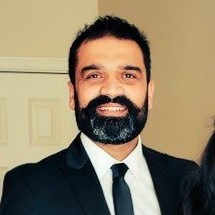
Leave a comment